Building digital behavior with the help of technology

by Chan Wern Shen
- Unrestricted access to the internet is exposing our children to more dangers than we may realize
- Last week, a 10-year old Italian girl was found dead after a viral TikTok challenge went wrong
- Read on for tips on how to shape good digital behaviors in your home with the help of technology
Being a parent in the 2000’s is no easy task. Our children are the most connected generation that has ever lived, and they are being exposed to technology at an increasingly younger age. Just a decade ago, scenes that we commonly see today would be unthinkable – toddlers refusing to eat without their favorite Youtube cartoon characters, preschoolers complaining about bad 4G reception on their smartphones, primary school children being cyberbullied for their latest TikTok dance and pre-teens falling into technology induced depression.
Then there are the “traditional” parenting pains to deal with too.
At Audra, we know these pains because we’re parents too. That’s why we’ve been talking to you about issues like internet addiction, gadget dependency and the various physical repercussions that can come with them. We know that there isn’t a precedent to dealing with these challenges – challenges that are in large, unique to our lifetime – and hope that our insights, expert interviews and our HomeShield solution can offer you some respite through these uncharted waters.

Over the weekend, Italy announced that it would temporarily block access to TikTok users who had not confirmed their age. This decision came after the shocking death of a 10-year old girl who accidentally died while taking part in a viral TikTok challenge. Called the “Blackout Challenge”, the viral challenge encouraged people to video themselves holding their breath till they passed out. She locked herself in the bathroom to take the challenge, and never woke up.
“We knew that (our daughter) went on TikTok for dances, to look at videos. How could I imagine this atrocity?” the girl’s father said, according to the Guardian.
So what can we, as parents, do to safeguard our children?
Blocking technology outright isn’t an option. As the old cliche goes – we want what we can’t have – and the act of completely cutting out technology will only drive them towards fulfilling their desires through other more nefarious means. Furthermore, with e-learning such a big part of the 2020’s, it would be more of a disservice to keep them in the technological dark.
The importance of building behaviors
“Sometimes when we go out for dinner, there are pockets of time where we would be on our phones – responding to social media or messages – without realizing how long we’re spending looking down,” rues mother of two, Megan Tan. “It becomes a subconscious habit to whip out our gadgets whenever there’s silence in the room instead of having a conversation.”
At Audra, we firmly believe that the key to a healthy digital lifestyle is balance. Technology is only as good as how we use it, and we should avoid becoming slaves to it at all costs, not just for yourself but for your family. After all, your actions rub off on your children.
“Children are not stupid, children are brilliant amazing little creatures that pick up on your nonverbal cues, more than verbal cues, and they will do what they see 100% of the time,” says Rachel Kwakz in a recent interview. “Your children don’t only model how much you use your devices, but how you use them, and when you put them away.”
So before you get defensive when your better half asks you to put down your smart device, take a moment to think about what your children learn from your actions – do they see a responsible adult who limits screen time to certain hours of the day, or do they see someone who takes out their phone at any given opportunity? After all, if you’re doing it, it should be OK. Right?
Let technology help you
As ironic as it may sound, using technology to solve technological dependencies could just be the answer. For example, a solution like Audra HomeShield can be used to develop healthier digital usage habits by forming better digital behaviors in your household. Although not a fix-all solution in itself, relying on a tool like Audra HomeShield can build the necessary fundamentals in your child’s behaviors growing up.
Here are some key features which we feel are essential in a household with young children:

Category blocking
Audra HomeShield’s category blocking feature allows you to conveniently block access to entire categories of undesirable internet content such as violence, adult content, weapons, drugs, gambling, streaming or social media. Automatic syncing with the Audra Cloud means that new sites are added to the block list daily. Set the rules once, and let Audra do the rest.
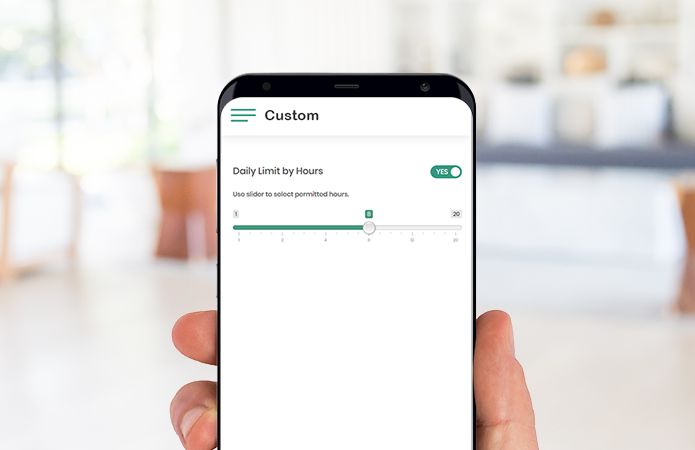
Time quotas
Instead of only allowing your children to use the internet between 2-4pm, you can consider setting up flexible usage quotas instead. This feature helps you train your children to view and appreciate internet access as a manageable resource by giving them a set amount of internet access in a day, and giving them the freedom to decide when they want to use it up.

Set bed time
The Bed Time feature lets you turn off internet access to specific devices on a fixed schedule – this function lets you reduce the risk of doomscrolling or unmonitored internet use after the lights go out at night. No more worrying that they’re sneaking into social media under their blankets.
P.S. It can also help you shed your bed time doomscrolling habits.
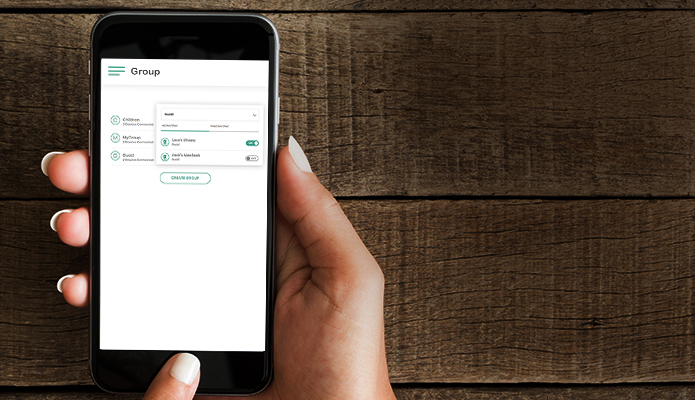
Monitoring dashboard
The monitoring dashboard gives you detailed information on how your children are adapting to these new digital rules. Updated in real time, the dashboard keeps you informed on the internet activity, and tells you if someone is trying to access blocked content. With this data, you can monitor their behavior changes – not just by what you see in person, but also by how their browsing behavior changes over time.
While a home-based solution like Audra HomeShield works best when you’re building internet usage behaviors with younger children, dealing with older children can be a little trickier. Especially when your children are already acquainted with the internet, and have mobile access of their own.
Parents of older children could benefit from using active always-on parental controls that are installed on their children’s mobile devices like Kaspersky Safe Kids or Norton Family Premier which allow the blocking of dangerous Youtube search keywords, control over their mobile device screen time and the ability to locate children’s physical whereabouts through the in-app map.
Unfortunately, unlike Audra HomeShield, these on-device apps could be deemed invasive by your children and cause disharmony. While we agree that tough love has its place, exercising the right amount of restraint tends to work better in the long run.
Remember – you’re trying to shape better behaviors here, and not strong arm them into submission!


