The good, the bad and the ugly: Managing your office network

By Chan Wern Shen
- 90% of SME owners do not have dedicated IT resources to manage network security
- Traditional methods are costly, and require technical know how to manage and maintain
- Audra Business is created as a DIY and self-manageable solution for the SME segment
Whether you realize it or not, your office network is your kingdom, and like in ancient times it is up to you and your team to keep its borders safe from intruders. However, unlike the Vikings or Mongols of the past, today’s attackers are people behind keyboards and lines of malicious code that do not even have physical manifestations of their own.
If you’re lucky enough to have a dedicated IT resource in your company, then you can stop reading now, because these are exactly the kind of things that you’re paying them to secure.
But if you don’t, then you’re part of the 90% of SME owners who only have themselves, or an IT savvy member of staff, to rely on to hold the fort and keep things safe.
You see, today’s cyber criminals know that most small and medium businesses aren’t protecting themselves and are actively targeting them because of this.
So why aren’t you doing something about it?

The In’s and Out’s
The first step to running a tighter ship is to know what is coming into your network, and what’s going out. If you imagine that your network gateway – aka your router – is the entrance to your kingdom, you’d want to know who is coming in and out, wouldn’t you?
This information can tell you if your network is the target of an attack, if there are hackers trying to gain unauthorized access, or if a device within your network is compromised and is sending data out without your knowledge.
In a village, the best way to secure your entrance would be to use a gate that’s guarded, and in the tech world it’s not all that different. A common go-to solution would be to install and maintain a firewall, but these generally cost a fair amount and require the right kind of technical know-how to set them up properly.
A correctly setup firewall is an effective virtual guard post for your network, and grants access only to authorized personnel, and keeps your network safe from everything else. However, a badly setup firewall can also cause problems if it blocks the wrong types of data, which could lead to issues like an unintentional network lockdown.
So with that in mind, is a firewall really the best solution for your current needs? Perhaps not, which is why we designed the Audra Business internet controller. While it isn’t an out and out firewall per se, the Audra solution does what a firewall can do, and so much more.
Created with small businesses and medium in mind, Audra Business can be installed, set up and managed without any prior IT knowledge and will keep your network secure with just a few simple clicks.

As you navigate through the Audra Management App dashboard, you can quickly set up most common security like preventing DDoS, blocking outgoing spam (from compromised machines), and preventing malware, adware and spyware by checking the relevant options on the Security panel.
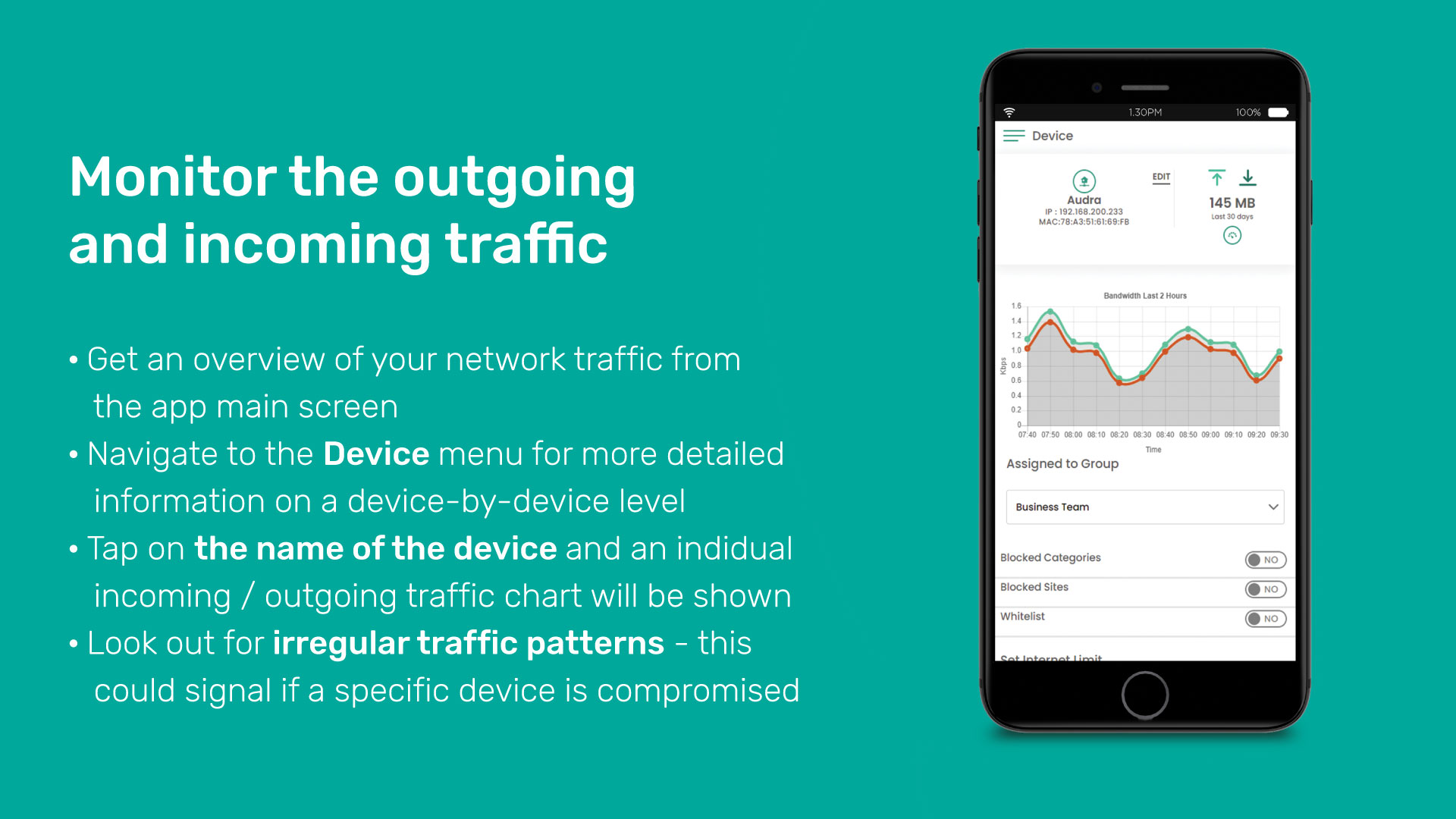
You can also monitor incoming and outgoing traffic on a device level by clicking on the Active Devices. This panel can show you if a device is sending out more data than it should – signalling that it could be compromised by malware.

Access control
Another key to maintaining a secure network is to limit the amount of access that’s given to the connected devices. In a kingdom, only certain people are given the authority to pass through any door or gate without being questioned, while others are restricted to movement within certain boundaries.
Unfortunately, like with firewalls, setting up varying levels of access the traditional way requires a deep understanding of IP protocol, and enough proficiency to ensure that all the rules work in harmony. Again, this is a job best managed by IT professionals, unless you’re using Audra Business.
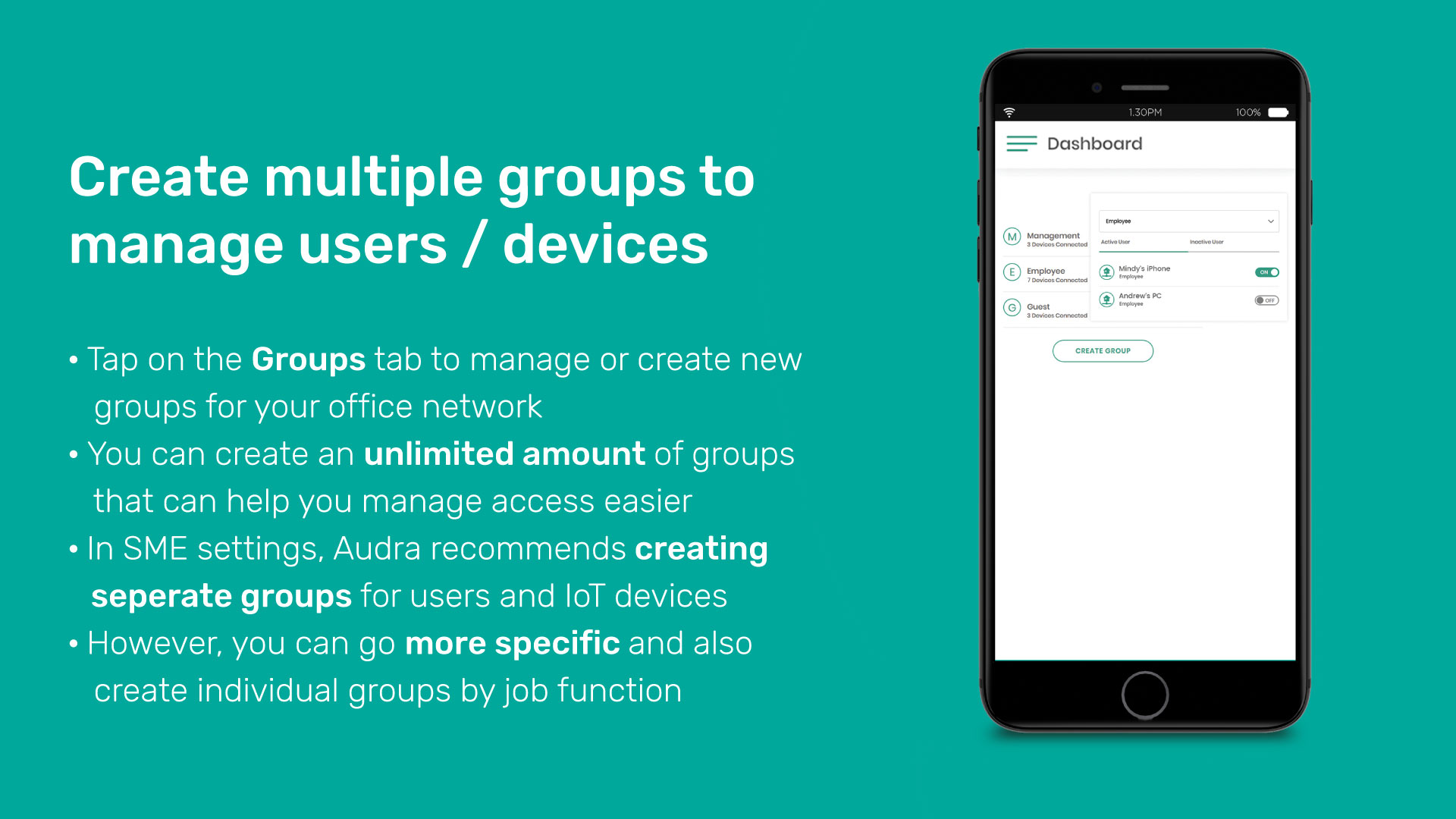
Simply access the Group controls from the main interface, and you’ll be able to create multiple control groups for your network. For starters, we would suggest creating groups by function – for example, individual groups for your staff, your IoT devices and for guests – but you can take this a step further and create more granular groups for job function or job priority.
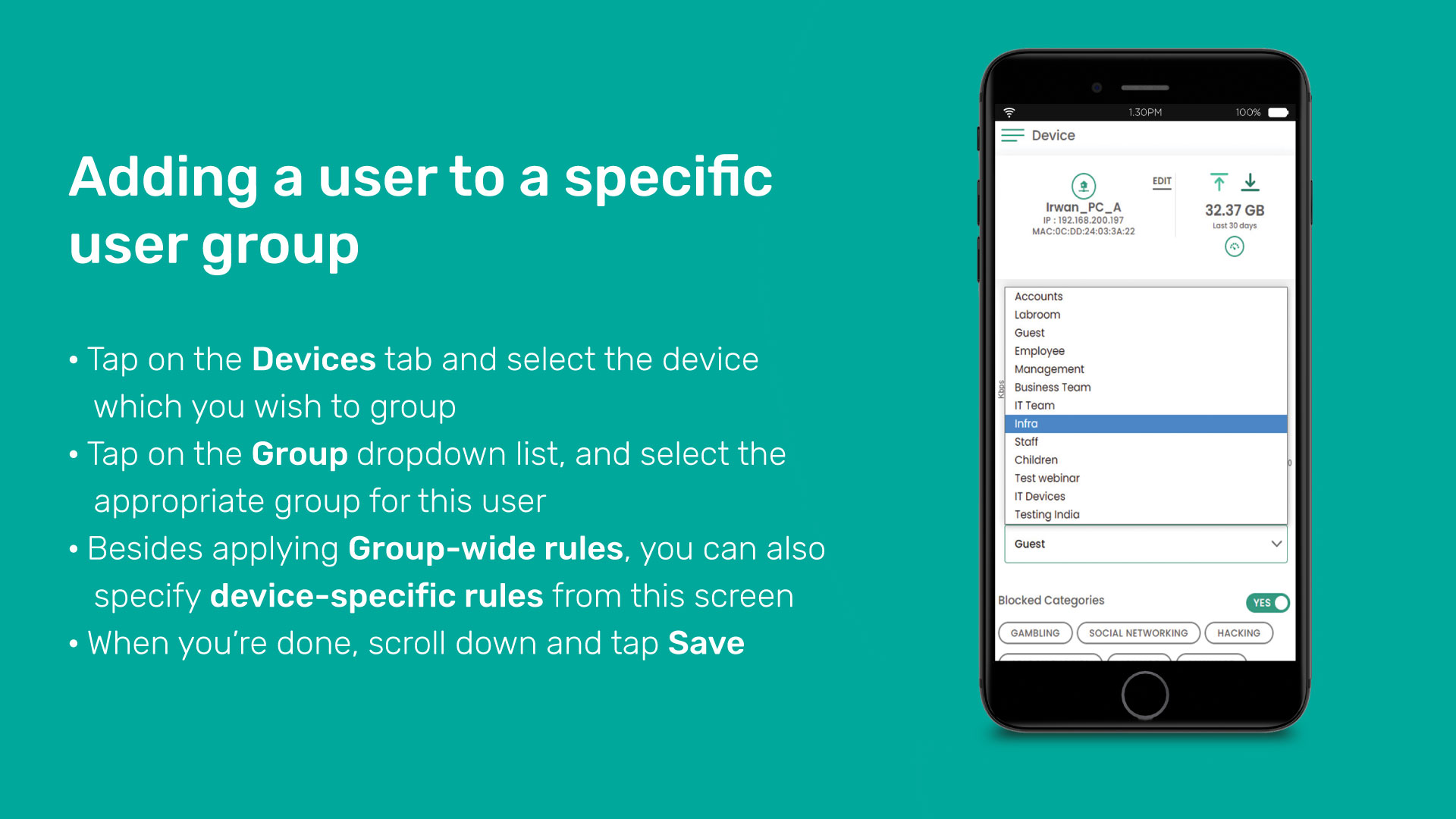
Once these groups are created, you can add the relevant devices to them by clicking on the Device button, selecting the desired device, and selecting the group you want to put it in.
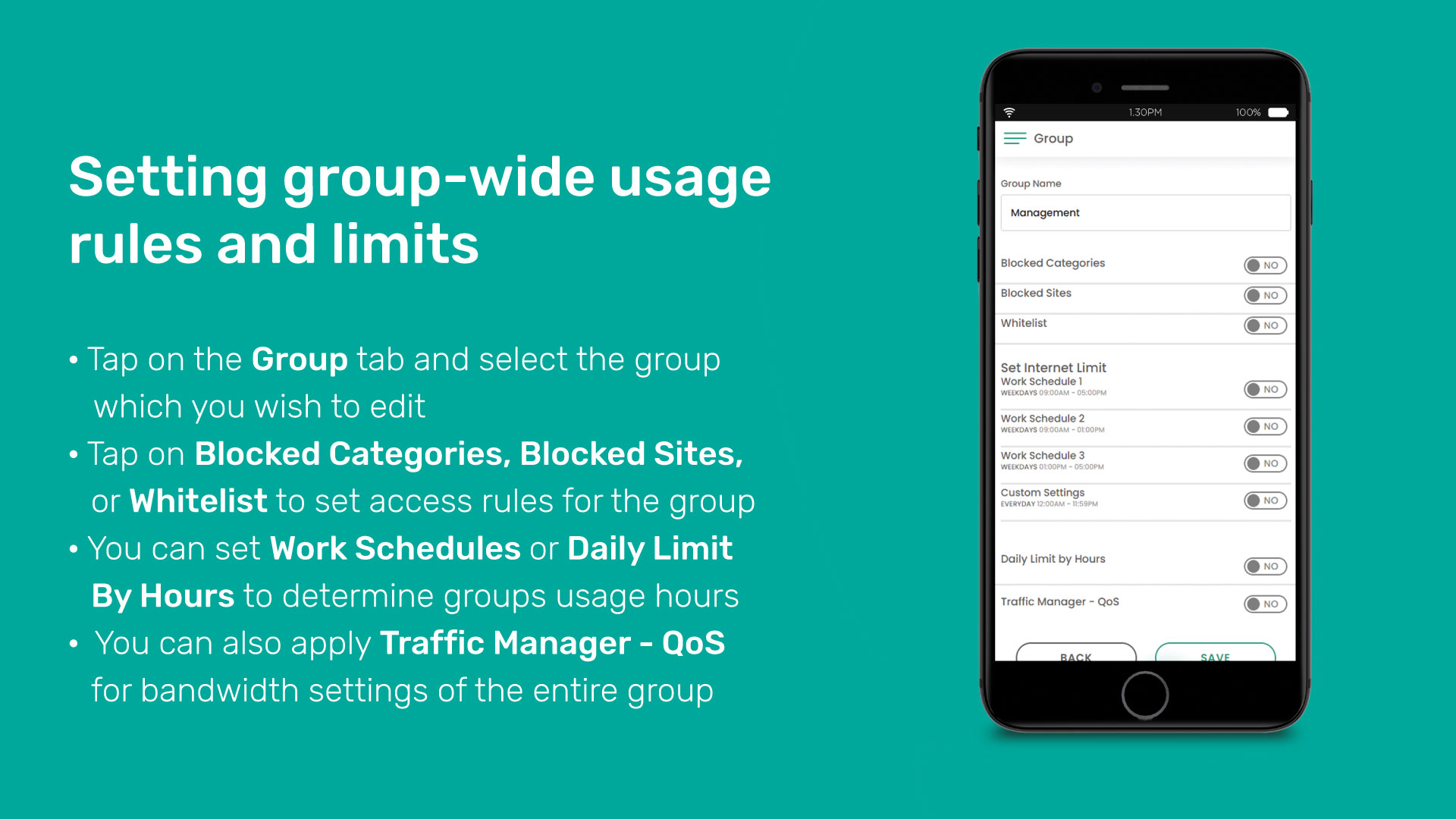
With your devices in the right groups, you can now head back to the Groups tab and set up group-wide controls such as selecting Blocked Categories, Blocked Websites, Whitelisting approved websites or limiting when and how long these groups can use the internet.

Setting priorities
Now that your network is secured, it’s time to move on to ensuring that the critical devices within your network are given the adequate bandwidth to stay online – this is especially important if you are deploying IPTV cameras, or if you have teams who need to be online to perform mission-critical tasks.
Using the kingdom example, think of your Groups as your important community buildings. Some of them need access to bigger roads to accommodate the constant high flow of incoming and outgoing traffic, while others can get by perfectly fine with smaller paths.
You can determine which Group gets access to more bandwidth by utilizing a technology called Quality of Service (QoS). This function is included in most high-end routers, but like some of the technologies that we’ve highlighted earlier in this article, setting it up requires knowledge of how the IP protocol works.
Each device on your network is assigned an IP address, and you would need to use this to assign a QoS level. Problems can occur if your network assigns dynamic IP addresses, and changes the IP address for each device every time they connect or get disconnected from the network – meaning that you’ll need to log in to your router and update the settings quite frequently.
With Audra Business, we’ve simplified the entire process with the utilization of Groups. Through the Groups tab, you can apply group-wide QoS settings to an entire group of mission-critical devices, IoT devices and less bandwidth intensive groups.
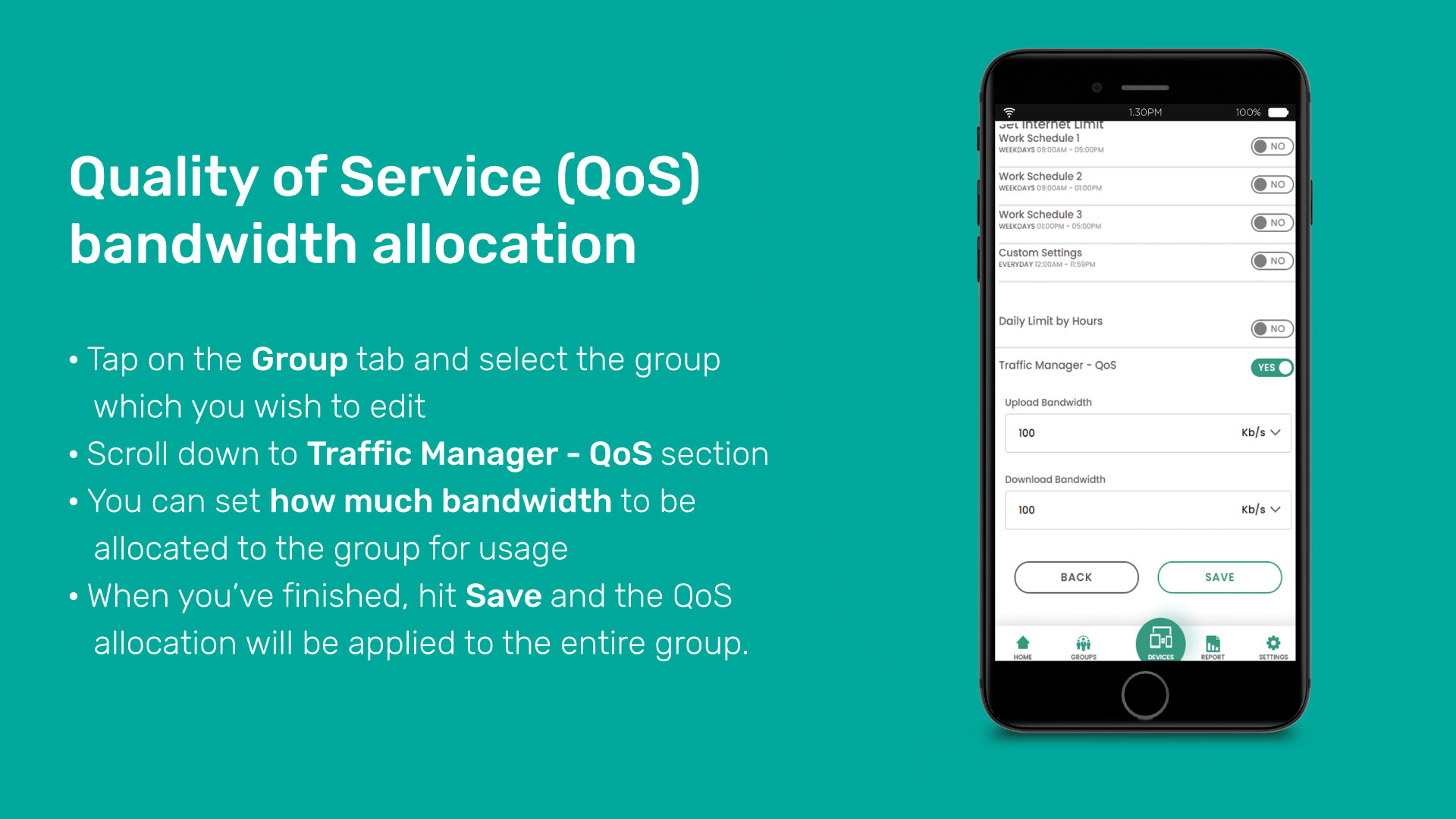
For example, you can assign full bandwidth to groups like IoT that contain your IPTV cameras, to your management, or to the sales and support team by clicking on their associated group, scrolling down to the QoS section and inputting the amount of bandwidth to allocate. On the flip side, you can lower the QoS to less critical groups like office administration or your operational unit.
If you need to go even more granular, you can even set QoS on a device level through the Audra Management app. The choice is yours, and it can all be set on the fly from the palm of your hand. Amazing isn’t it?
Want to find out more about Audra Business? Visit the Audra Business page at https://audra.io/business/.
Don’t forget to follow us on Facebook at https://facebook.com/audra.io to get the latest updates on Audra Business, as well as information on how you can join our upcoming webinars to learn more.


